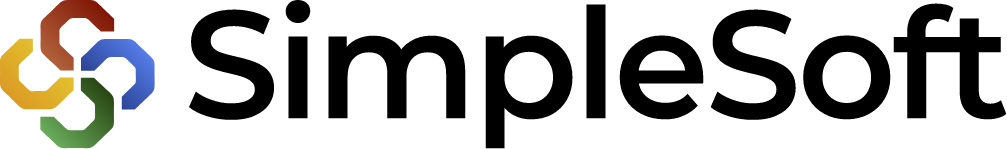Overview
The Simple Network Management Protocol (SNMP) is used extensively in managing today’s heterogeneous networks. Networking equipment from most vendors include an SNMP Agent that allows remote retrieval and configuration of its management data. This management data is defined in Management Information Base (MIB) files.
SimpleMIBBrowser is an easy-to-use application that supports all versions of SNMP (v1, v2c, v3) and can be used to communicate with any SNMP enabled device. It can load device specific MIB files and display the management data contained within it as a graphical tree for easy navigation. SimpleMIBBrowser can then send SNMP requests of all types to retrieve and configure the management data of interest from the SNMP enabled device.
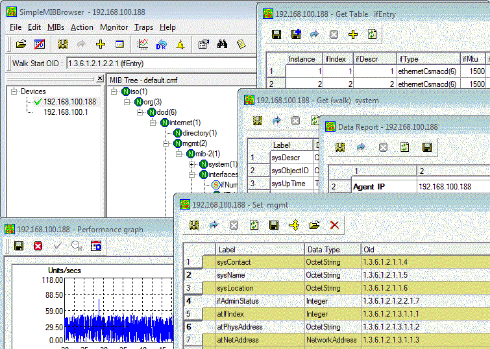
Features
SimpleMIBBrowser is an intuitive, graphical tool that can be used to query and configure management information from any SNMP enabled device. Its various features include:
- Supports all SNMP versions: SNMPv1, SNMPv2c, SNMPv3 and even Diffie-Hellman for CableModems.
- Sends all SNMP request types: Get, GetNext, GetBulk, and Set.
- Loads both SNMPv1 and SNMPv2 SMI compliant MIB modules.
- Event receiver can display SNMPv1/v2c/v3 Traps, SNMPv2c/v3 Informs and even Syslog events.
- Displays SNMP table data in a tabular format that is similar to its corresponding MIB definition.
- Supports display of SNMP data in multiple windows for easy comparison.
- Includes multiple varbind support in all SNMP operations.
- Sends requests to both IPv4 and IPv6 SNMP enabled agents.
- Displays MIB information related to the selected management object in the MIB tree.
- Can get SNMP configuration from one device and duplicate on others.
- Monitors and plots performance graphs for selected variables.
- Saves SNMP packets received and sent in debug mode for resolving problems.
- Supports multiple named device profiles for managing multiple devices.
- Includes data reporting feature to retrieve a specified list of variables.
- Tests IP connectivity using Ping and Traceroute.

List of the IETF RFC’s supported
SNMPv1
- RFC 1157 - Simple Network Management Protocol
- RFC 1155 - Structure of Management Information
- RFC 1212 - Concise MIB Definitions
SNMPv2
- RFC 1901 - Community-based SNMPv2
- RFC 3416 - Protocol Operations for SNMPv2
- RFC 3417 - Transport Mappings for SNMP
- RFC 1908 - SNMPv1 and SNMPv2 Coexistence
SNMPv2 Data Definition
- RFC 2578 - Structure of Management Information
- RFC 2579 - Textual Conventions
- RFC 2580 - Conformance Statements
SNMPv3
- RFC 3411 - Architecture for SNMP Frameworks
- RFC 3412 - Message Processing and Dispatching
- RFC 3413 - SNMPv3 Applications
- RFC 3414 - User-based Security Model
- RFC 3415 - View-based Access Control Model
Hardware and Software Requirements
SimpleMIBBrowser is available on
- Microsoft Windows 7/8/10
- RedHat Enterprise Linux (6.x or higher)
Introduction to SNMP
This short tutorial will quickly introduce you to the various concepts in Simple Network Management Protocol (SNMP). and help you make informed decisions regarding your upcoming SNMP project.

SimpleSoft - an Industry Leader
Resources
- Video
- Product Updates
- Blogs
- White Paper
SimpleSoft Network Simulator Overview
SimpleSoft Agent Tester Overview
SimpleSoft SimpleIoTSimulator Overview
SimpleSoft releases Version 27.5 of SimpleAgentPro/Enterprise
SimpleAgentPro/Enterprise 27.5 now GetBulk based, faster learning, include file support in Telnet modeling files to reduce duplication, automatic handling of filters in Cisco IOS CLI commands,…
Release Notes
December 20, 2023
SimpleSoft releases Version 27.0 of SimpleAgentPro/Enterprise
SimpleAgentPro/Enterprise 27.0 now supports common data representation of variables for use by many management protocols, saving of configuration command information during CLI provisioning, simplified GPB buffer specification for Telemetry, Modeling file debugger,…
Release Notes
June 29, 2023
SimpleSoft releases Version 26.5 of SimpleAgentPro/Enterprise
SimpleAgentPro/Enterprise 26.5 now supports performance statistics in Netconf, provides remote host/port information in Telnet/SSH for filtering, allows timer_action to be staggered in SNMP,…
Release Notes
December 20, 2022
SimpleSoft releases Version 26.0 of SimpleAgentPro/Enterprise
SimpleAgentPro/Enterprise 26.0 now enhances Telemetry support in HTTP2/client and HTTP2, adds valuelist support in Netconf data modeling, AES-192-C and AES-256-C support for Cisco key initialization in SNMP,…
Release Notes
July 29, 2022
SimpleSoft releases Version 25.5 of SimpleAgentPro/Enterprise
SimpleAgentPro/Enterprise 25.5 now adds enhanced Netconf support for data modeling and namespaces, improved Telnet config command score handling, HTTP/2 server response generation without data,…
Release Notes
December 14, 2021
SimpleSoft releases Version 25.0 of SimpleAgentPro/Enterprise
SimpleAgentPro/Enterprise 25.0 now includes support for HTTP/2 client for dial-out telemetry with gRPC, exporting and importing of maps, device diagnostic connectivity checking, support for a config command score to give different show command responses after config changes in Telnet/SSH,…
Release Notes
July 27, 2021